SBG iPMS user manual
Menu
On clicking on MENU button below list of buttons will visible on the left panel. On click on each button will open new window with following features respectively
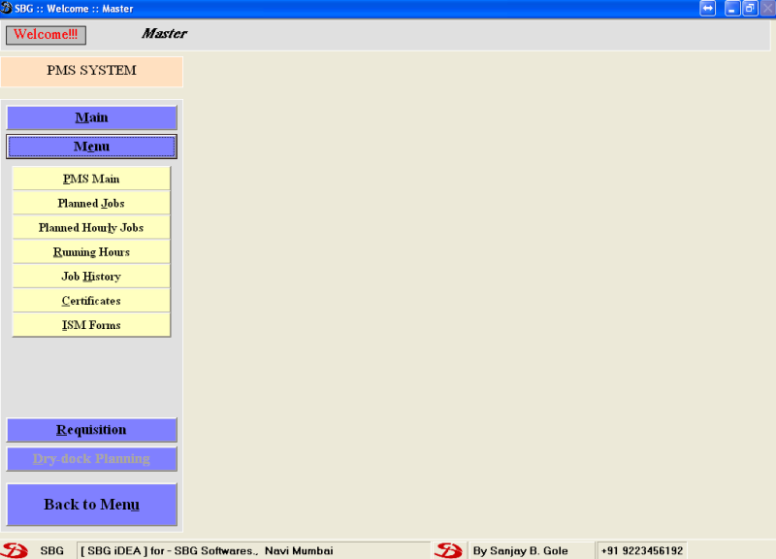
Menu Button functions
PMS MainDisplays the ships data in tree view structure with specification of each Equipment, Spares, Planned Jobs, Work done History, Work Procedure and Requisition along with the status
Planned JobsDisplays the Planned Maintenance Jobs (based on days, week, month and year) with reporting option as well as with various filters. Such as rank wise, date wise, due, overdue, within 1 month etc.
Planned Hourly JobsDisplays the Planned Maintenance Jobs (based on running Hour) with reporting option as well as with various filters. Such as rank wise, date wise, due, overdue, within 1 month etc.
Running HoursDisplays the running hour based equipment where ship staff can update the running hours of the equipment.
Job HistoryDisplays the History of reported Maintenance Jobs with various filters. Such as rank wise, date wise etc.
CertificatesDisplays the statutory certificates list along with the scan copy of each certificate for ready reference and indicate the certificates due date with color indication.
ISM FormsCompany ISM forms attached for ready reference to use onboard for documentation purpose
