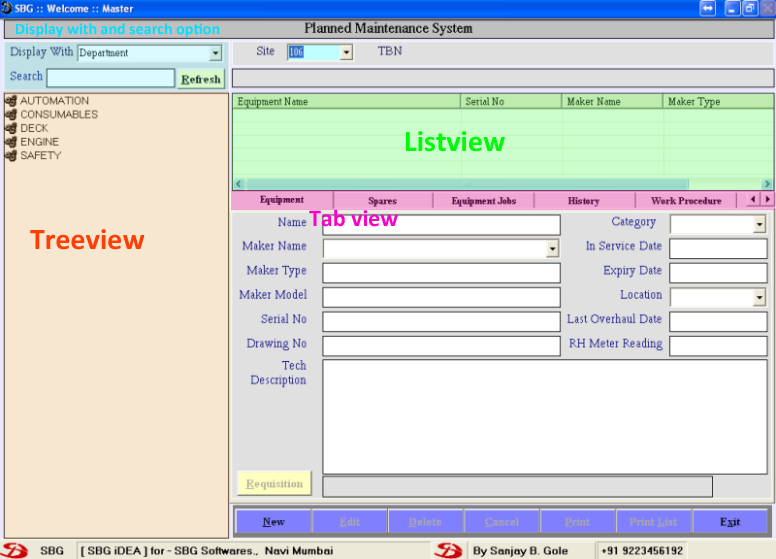PMS MAIN - Planned Maintenance System
Displays the ships data in TREEVIEW structure with specification of each Equipment, Spares, Planned Jobs, Work done History, Work Procedure and Requisition along with the status
By default display with DEPARTMENT is selected to generate the treeview structure of Ship's Equipments
There is option to generate the tree view structure with below multiple choice
DISPLAY WITH
COMMAND BUTTONS AND OPTIONS
SearchEnter the word for phrase to search the equipment in the tree view
RefreshReload the tree view structure
NewTo add new equipment
ExitRedirect to main menu
CLICK OPTIONS
Treeview
On click of each equipment will shows the list of sub equipment as a child under the selected node as well as the list of sub equipments on right side list view
ListviewOn clicking on the Equipment Name in list view shows Equipment specification and related information tab wise as below
TAB OPTIONS
EquipmentShows the Equipment specification
SparesShows the list of spare part of selected equipment
Planned JobsShows the list of planned jobs of selected Equipment
HistoryShows the list of reported planned jobs history
Work ProcedureShows the Work Procedure of each planned job
RequisitionShows the list of requisition created for selected equipment